Articles, Case Studies
Unlocking the Full Potential of Intelligent Capture in the Meraki Dashboard with Packet Viewer
In today's complex network environments, having detailed visibility into network traffic is essential for maintaining optimal performance and security. Cisco Meraki's Intelligent Capture feature, utilizing Packet Viewer, provides an invaluable toolset for network professionals. This powerful combination allows for seamless packet capture and analysis directly within the Meraki Dashboard, ensuring that the packet capture data their customers demand is both secure and easily accessible.
Making Packet Capture Simple and Accessible in the Meraki Dashboard
“Decoding packet captures is kind of an art, maybe more than it is a science, but it's one of those things that all the network engineers are really scared of early on in their careers, but really learn later to just go straight to the PCAPs,” said Brennan Martin, Technica Leader at Cisco Meraki. “They say so much about what's really happening. So the ability to do that from anywhere in the world is something that has worked really well for us and our customers for years. This next phase of Intelligent Capture in the Meraki Dashboard with Packet Viewer was the next step we were looking for.”
The Intelligent Capture feature in the Meraki Dashboard is designed to simplify capturing and analyzing network traffic. Users can effortlessly start and stop packet captures, tailoring the capture parameters to their specific needs.
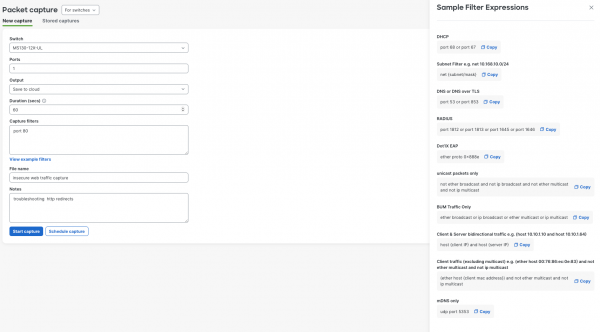
Thanks to the integration with Packet Viewer, once captures are completed, they can be viewed and analyzed directly within the Meraki Dashboard. Packet Viewer enhances the Intelligent Capture feature by providing a rich, web-based interface for detailed packet analysis. Users can filter packets, examine payloads, and follow streams directly within the browser, making the analysis process both intuitive and comprehensive.
“While you’ve been able to download the pcap from Meraki Dashboard for a while now, it’s really not the best solution for our customers,” said Brennan. “For example, every time you open up Wireshark, you get prompted to update, and then you ignore that, and it comes back the next time you open up Wireshark. We’re taking care of all of the configuration and update parts for you.”
This seamless integration ensures network professionals can troubleshoot issues more quickly and effectively without switching between multiple tools. The user-friendly interface of the Meraki Dashboard, combined with the powerful features of Packet Viewer, caters to both novice and experienced users, making network analysis accessible to a broader audience.
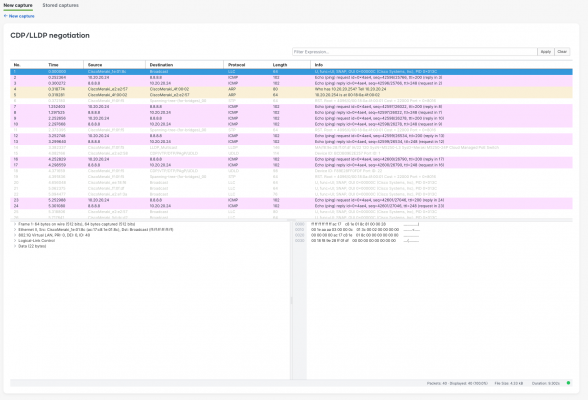
Keeping Sensitive PCAP Data Secured
By keeping packet captures within the cloud environment, sensitive data remains protected, eliminating the need for risky downloads and transfers. With Cisco Meraki’s solution, all captures gathered using the Intelligent Capture feature are stored within the trusted boundaries of the customer’s cloud infrastructure.
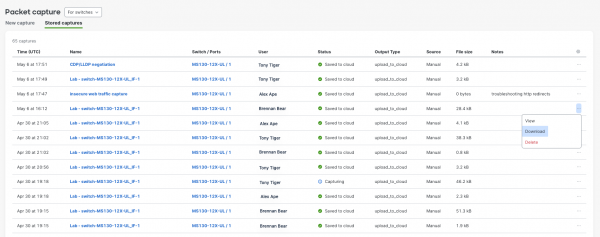
“Everything is more secure by staying within the Meraki dashboard,” said Brennan. “All of your files are within trusted boundaries while still getting a familiar Wireshark experience. They stay within the cloud environment instead of downloading that file and then sharing it over Dropbox or Slack or whatever your flavor of file sharing mechanism is, which is so important given the kind of data within a pcap.”
“Moreover, installing Wireshark on workstations is often against IT and security policies at many organizations,” said Brennan. “By giving you everything you need right within Meraki Cloud, you don’t have to worry about that.”
The Power of Cisco Meraki Intelligent Capture with Packet Viewer by QA Cafe
The Intelligent Capture feature in the Meraki Dashboard offers a robust solution for network monitoring and troubleshooting. It combines ease of use with powerful analysis capabilities, ensuring that network professionals have the tools they need to maintain network health and security.
By integrating Packet Viewer, Cisco Meraki has transformed the way packet captures are handled and analyzed, providing users with a secure, efficient, and user-friendly solution that meets the demands of today's network environments. It promises to make advanced packet analysis accessible to all, from seasoned experts to novice analysts, ensuring comprehensive network security and performance.
You can listen to Brennan speak about Intelligent Capture with our own Zach Chadwick on the Cisco Champion Radio Podcast.