Articles
CloudShark upload on Cisco WAP125 and WA581 systems
1 min read
Two of Cisco’s Wi-Fi access points for small-to-medium business include integration to upload wireless captures to CloudShark.
If you’re a user of Cisco’s WAP125 or WAP581 systems, you can easily troubleshoot network problems by using their built-in packet capture systems. Using packet captures for analysis can seem daunting, but luckily, both of these systems can automatically push your captures to CloudShark, which is specifically designed to make working with packets easy enough to make them your most valuable resource.
Best of all, you can use this feature with your account on CloudShark.org to view and share captures without every leaving your web browser.
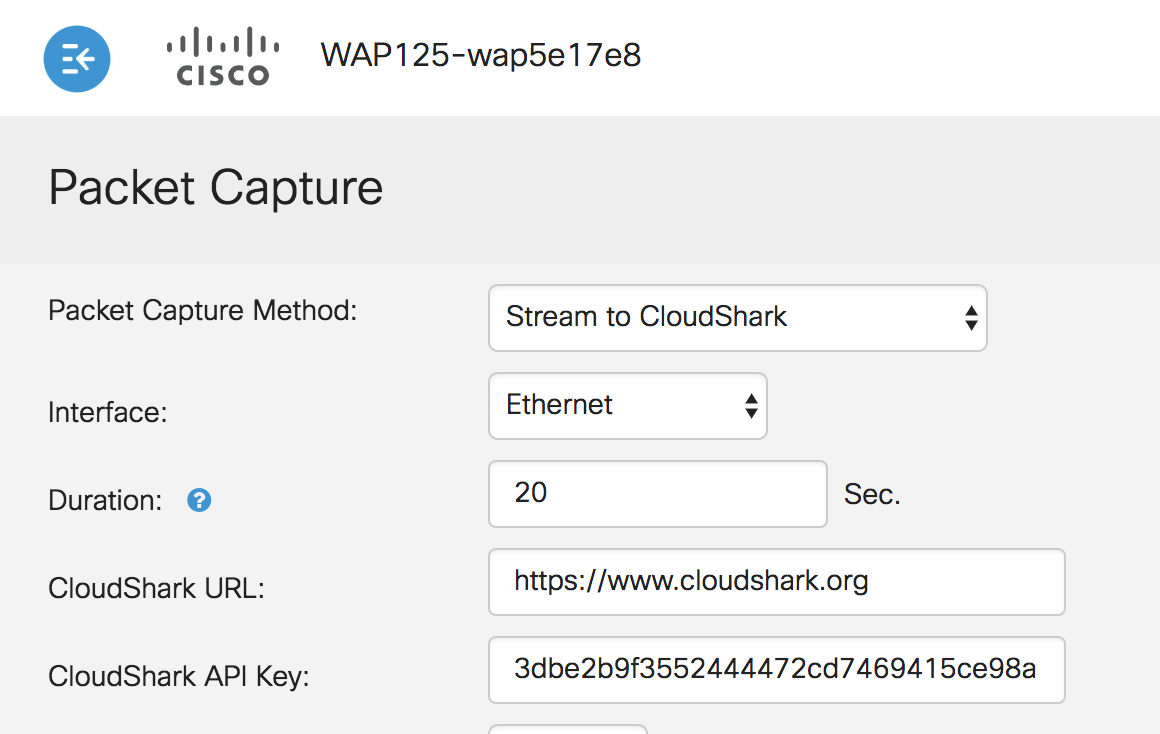
Want to learn more? The team over at the Cisco Small Business Support Community built a step-by-step guide to starting a capture and automatically viewing it using your CloudShark account.
Read about Cisco's CloudShark integration
Try out CS Personal SaaS today. Start your FREE 30-day trial of CS Personal SaaS and see how pcap organization and sharing can improve your packet analysis! Sign up now »
Want articles like this delivered right to your inbox?
No spam, just good networking