Articles
Lostnet Soft Android Firewall CloudShark Integration
1 min read
Lostnet Soft’s App and Geo Firewall for Android devices lets you take full control of your mobile network connection, limiting what apps are allowed to use and observing the biggest offenders of data usage and sharing.
The firewall lets you set rules on both a per app and per location basis, so you can block access to addresses in particular countries if you suspect that there may be security violations, malware, or sharing of data that you did not approve.
The best part is, of course, that the App and Geo Firewall lets you perform native packet capture on your Android device’s mobile connection. These captures can then be instantly uploaded to CloudShark through the app’s interface, where you can perform all of your analysis in your mobile browser.
Start by selecting “sniffer” from the app’s tools menu.

Decide which app traffic you would like to capture.

When the capture is complete, select Upload & Analyze.
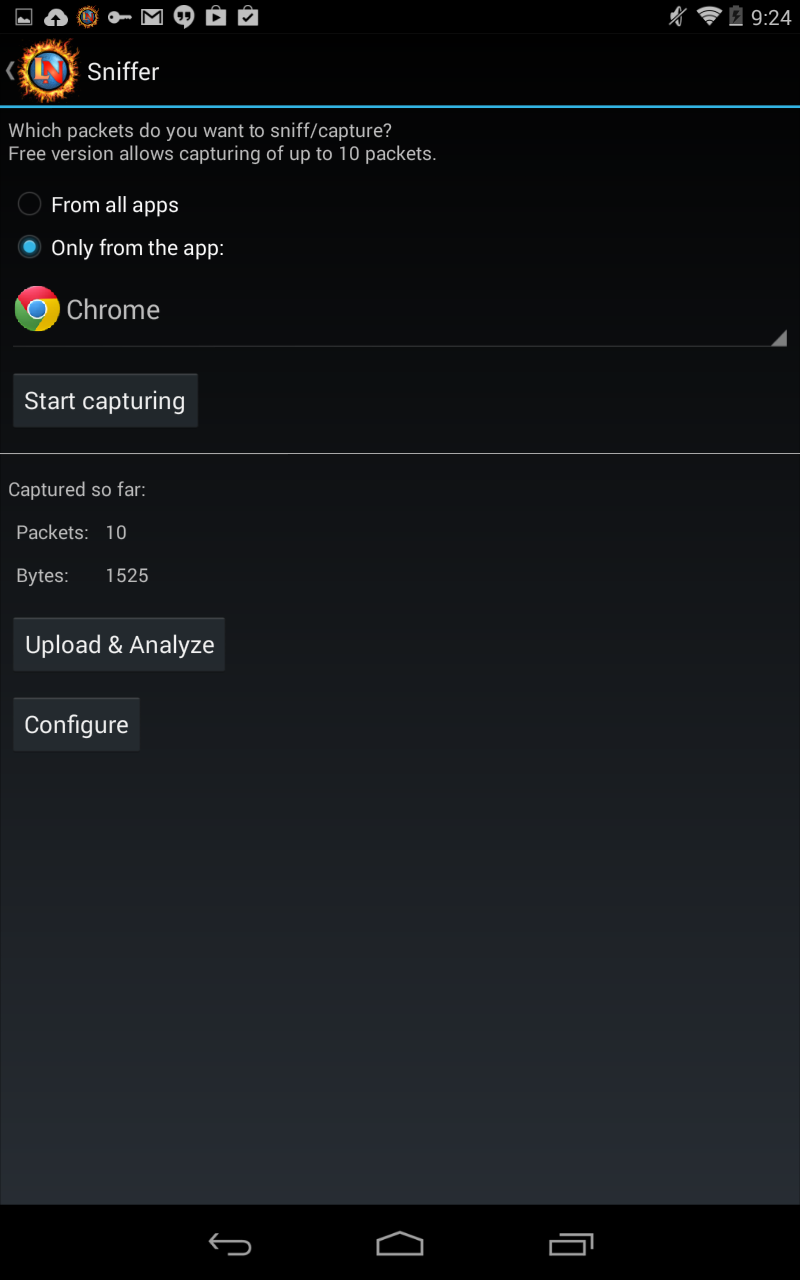
You can either send to CS Personal or your own CS Entprise.
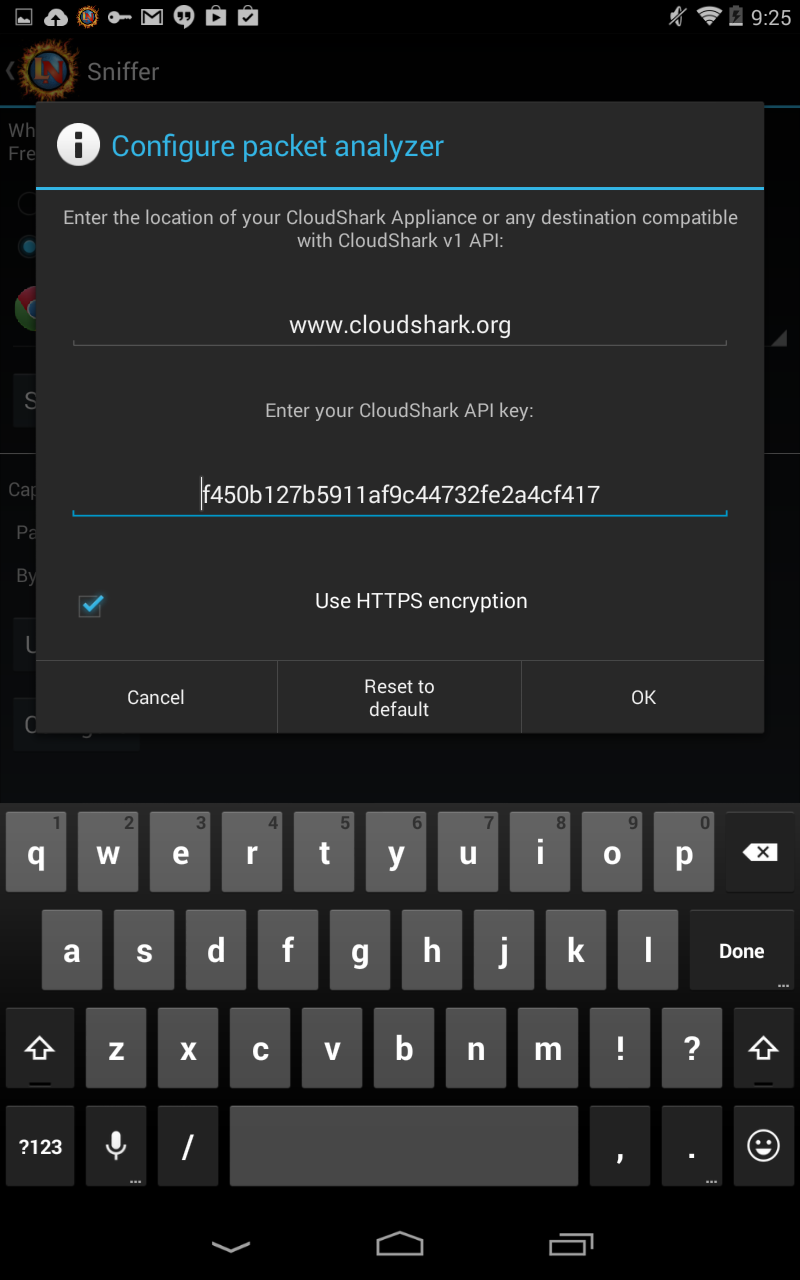
Then view the capture directly in your mobile browser.

It’s as easy as that. Thanks to Lostnet Soft for joining our growing list of CloudShark integrators!
Want articles like this delivered right to your inbox?
No spam, just good networking