News, Announcements
CloudShark Enterprise 4.0: New UI, Enhanced Packet Viewing, and More Powered by Packet Viewer
October 24, 2024
CloudShark 4.0 is here, and it’s packed with exciting upgrades that make packet analysis smoother, more powerful, and more user-friendly. With the introduction of Packet Viewer as the new UI foundation, CloudShark is taking your packet analysis experience to the next level. Here are some of the standout features you’ll want to check out:
Easy install in cloud environments
CloudShark Enterprise now deploys as an Open Virtual Appliance (OVA), and can easily push files to an S3 bucket for long-term storage.
Dynamic columns
CloudShark 4.0 allows you to customize your view fully. Columns are now resizable and easily reordered, giving you complete control over how you view packet data. The drag-and-drop functionality even lets you add or remove columns on the fly, using fields directly from the decode pane, tailoring your workspace to your specific needs.
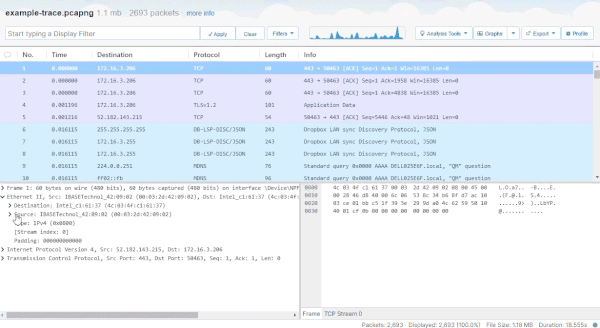
Streamlined look and feel
The revamped interface offers a cleaner, more intuitive design, ensuring that you can focus on analyzing packets without distraction, especially for things like packet comments, which are now built not to interrupt your view so you can review notes while looking at the data.
The modernized UI and seamless performance make for a more enjoyable experience whether you’re a beginner or a seasoned expert. You can also quickly scroll through larger data sets, helping you find critical packets faster.
Follow-stream in the hexdump pane
CloudShark has always made it easy to follow packet streams, but now you can do so directly from the hex dump pane. This feature allows you to trace conversations in real time while inspecting packet content at a granular level.
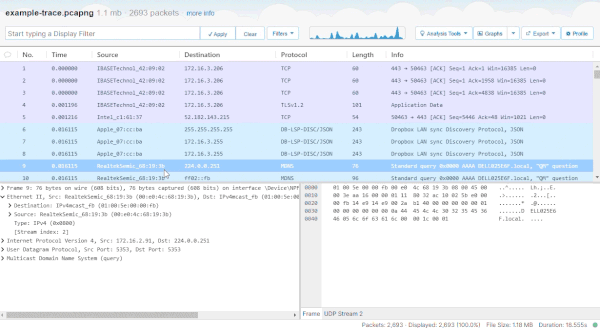
Enhanced Display-Filter Autocomplete
We’ve also improved display filtering. The autocomplete function now suggests field names and provides descriptions, making it faster and easier to craft precise filters that get you to the data you need.
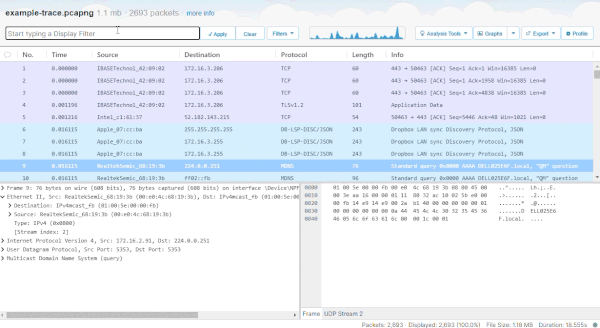
All-New Status Bar and Packet Matching
The addition of a status bar in the UI gives you real-time statistics like the percentage of packets matching your filters and an overview of file statistics. No more guesswork — you’ll have a quick snapshot of how much of your data matches your criteria.
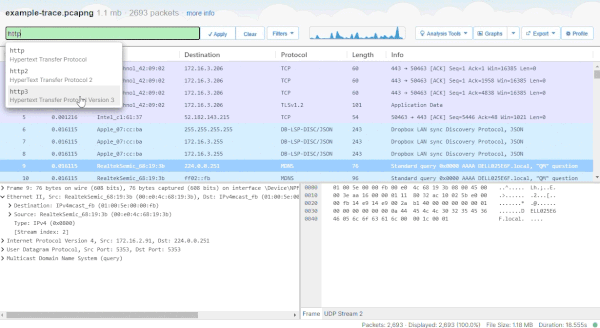
In addition to these great features, your network and cybersecurity analysis capabilities are supercharged on the backend with the latest updates to Wireshark 4.4, Zeek 6, and Suricata 7. We’ve designed 4.0 to make network analysis faster, more flexible, and more insightful. Whether you’re troubleshooting, testing, or learning, these new features will enhance your workflow and make packet analysis more efficient.