Announcements
Uploading Captures From OpenWrt to CloudShark
June 18, 2014 • 1 min read
Those in the CPE world are probably very familiar with OpenWrt, an open source linux implementation for embedded devices, including home gateways or wireless routers. OpenWrt is popular and extensible, with over 3000 available packages.
Recently, an OpernWrt package was developed that adds QA Cafe CloudShark capture and upload capability. The new package supports packet capture and viewing directly in the browser. A home router can be instantly transformed into a network troubleshooting tool or probe.
This is a powerful feature for power users, IT departments with a wide-deployed wireless network comprising many APs, or for service providers to do network diagnostics, troubleshooting, and monitoring on subscriber’s home gateways. The OpenWrt CloudShark package lets you upload to either a private CloudShark Appliance, or to our publicly facing server specifically for OpenWrt users.
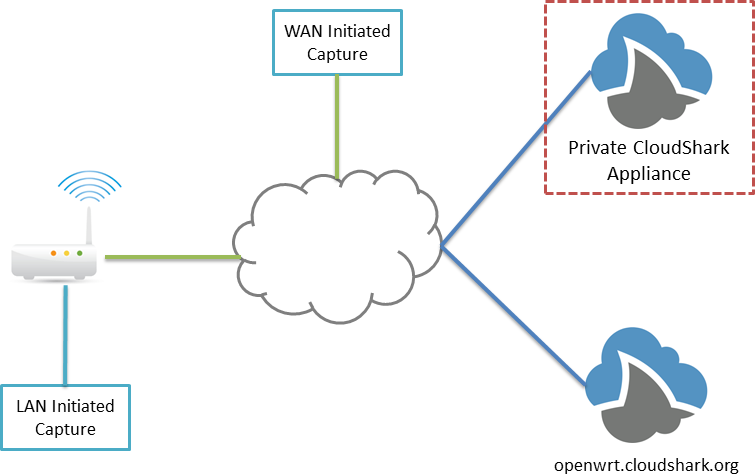
Using CloudShark and OpenWrt enabled home gateways in a broadband subscriber network.
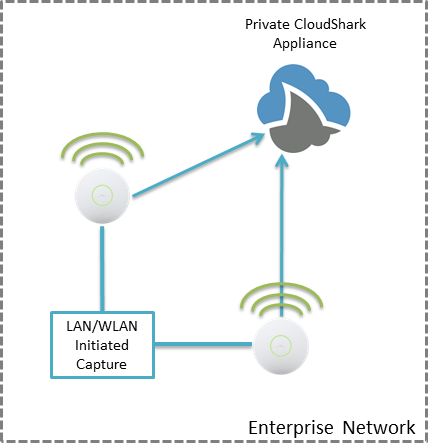
Using CloudShark and OpenWrt enabled APs in an enterprise network
After installation you can find the CloudShark option under the “network” tab.